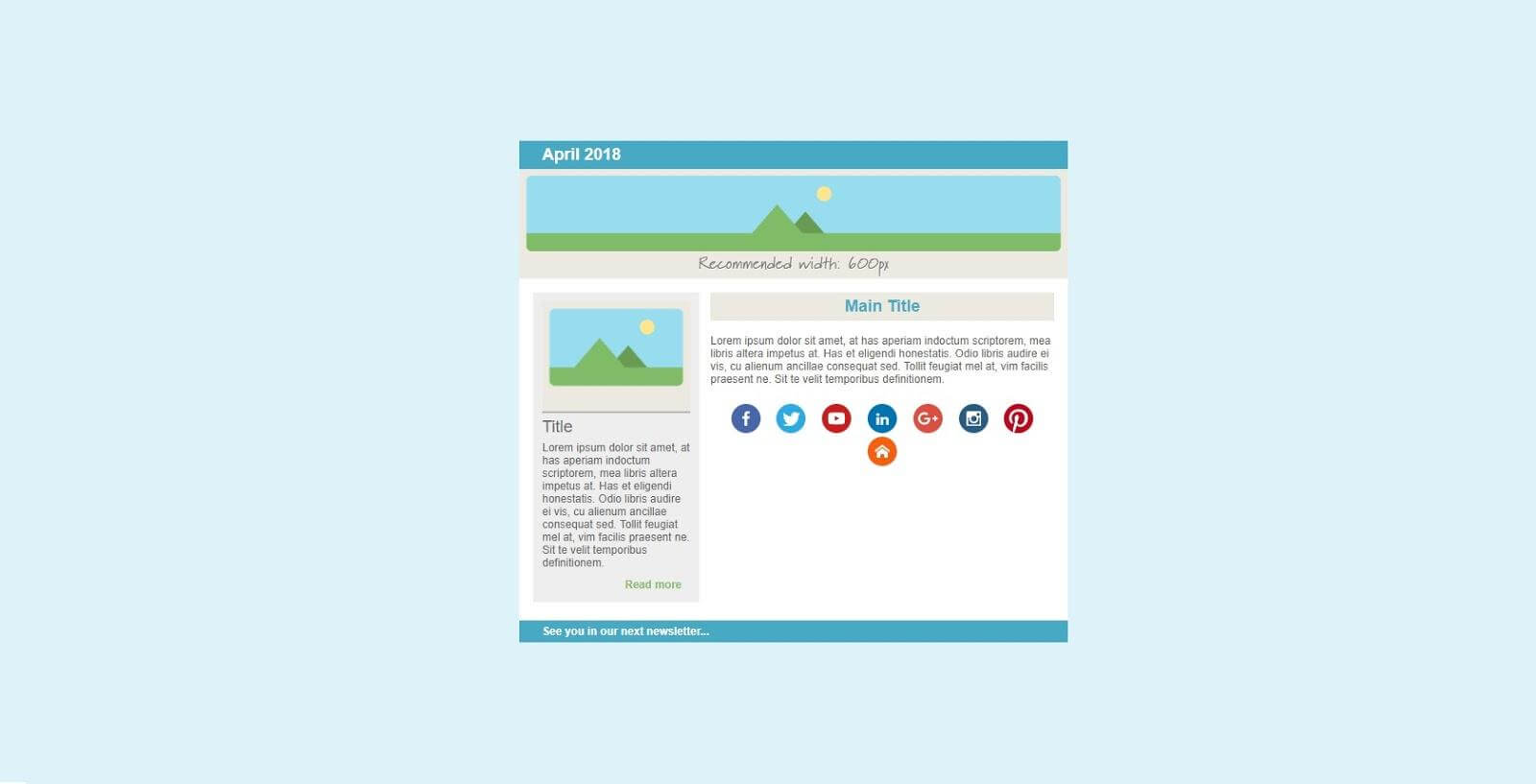A newsletter is one of the most powerful tools a business can have for a number of reasons. Ever since the email came to full force in the early 90’s, it’s been a deeply personal way of reaching your customers, as well as cost-effective and customizable solution. With a newsletter, you are sending a carefully tailored message that resonates and provides value to a target audience. Whether you are using it as a sales or communications channel (or both) to retain and generate customers, grow sales or increase engagement, smoove has all it takes to get you up and running. Let us show you just how easy it is.
A smoove ride
Just how easy it is to create a personalized newsletter for each of your customers with smoove?
So easy that it requires absolutely no experience on your part.
After you log in with your respective credentials, you’ll be greeted with the sight of our dashboard. It includes shortcuts for creating email campaigns, landing pages, and smartphone campaigns, as well as video tutorials, details of recent campaigns, and new subscribers. For the purpose of this post, we’ll focus on the ‘Email Campaign’ section and how to create a newsletter. The entire process is simple and straightforward, with the always ready help in the form of a step-by-step walkthrough should you need it.
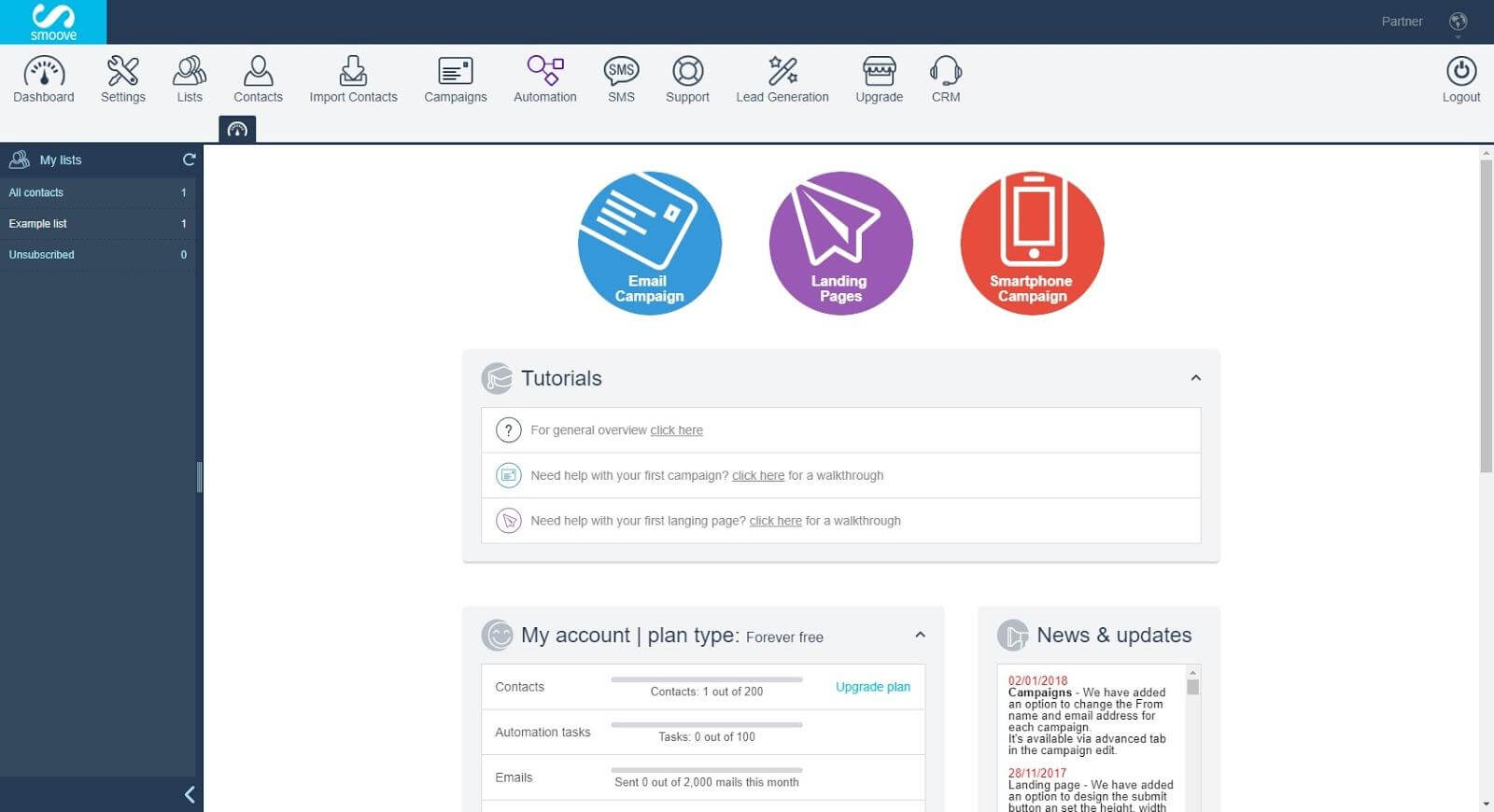
smoove dashboard
-
Create a Contact List
The first order of business is to create contact lists. You can group your contacts into different lists according to their profile while each contact can be subscribed to multiple lists. The easiest way to get all your contacts together is to use the import functions and import contacts from an Excel file or directly from your Gmail account. You can also add personalized fields to help you manage your contacts better.
-
Choosing a Template
After choosing lists or contacts you wish to send your newsletter to, the next step is to choose a template from our template gallery. There’s a wide range of pre-designed template options, categorized by different industries and purposes. Fancy a fresh Ecommerce-based look that showcases your items or screams “Hot sale!”? No problem. One or more of your subscribers is having a birthday or a holiday season is just around the corner and you want to send happy thoughts? You got it. Here’s how a basic template (Template #7, to be exact) looks like:
-
The Perfect Structure
The beauty of our email campaigns is that the structure of your newsletter is solely up to you. You can customize it any way you want to in order to make it unique and perfect. Want a YouTube video along with your selected product(s)? Here you go:
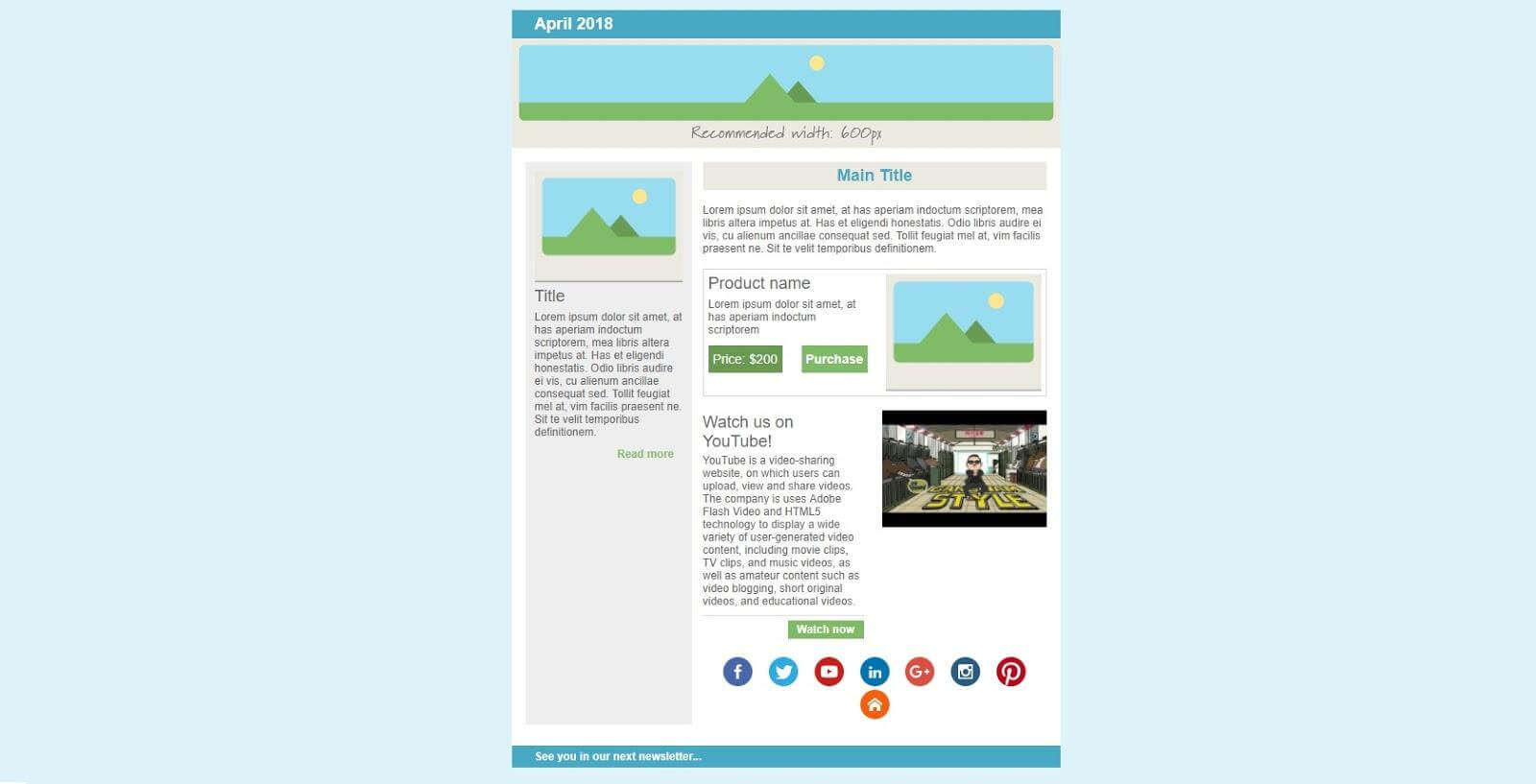

The ‘design bar’ on the left side comprises of a variety of tools you can tinker with to get both the look and functionality you want in your newsletter. You can add ‘blocks’ – different content elements such as an article, paragraph, image, product listing, event, social, and so on to your campaign via a simple drag & drop action. This way, you can easily and quickly add as many elements as you want. Just hover over the block to change its layout, colors, fonts, background, spacing, and more: virtually every little detail you can think of.
-
Personalisation
In terms of personalization and functionality, there are lots of smart hacks that will help you convert leads faster than ever. These include smart buttons that can target specific contacts within your newsletter, based on a wide selection of criteria such as email, first and last name, company, birthday, and so on. With easily-applied smart functionality, you can create a more accurate and personalized communication to maximize conversion and strengthen the relationship with your audience.
In addition, you can preview your newsletter at any time in a new tab. Of course, being mobile-friendly is a bare necessity today so here’s how the newsletter looks on your smartphone (complete with a slider to simulate the mobile experience):
 In only a few minutes, you can create a detailed and personalized email newsletter effortlessly thanks to an intuitive and simple design. All that’s left is to press Send and the newsletter is on the way to designated inboxes.
In only a few minutes, you can create a detailed and personalized email newsletter effortlessly thanks to an intuitive and simple design. All that’s left is to press Send and the newsletter is on the way to designated inboxes.
-
Test & Track
Once the newsletter is sent, it may look like the whole ordeal is out of your hands. Just sit and wait for the results. Nope, we don’t work that way. With smoove, you get the option to test two different versions of your newsletter and see which one works best.
Under Campaigns, select A/B Split campaign to start with your standard email campaign page – this would be campaign A. Campaign B tab is a cloned version of your newsletter where you can play with a different template or change the subject line. After you finish tweaking, you can apply clear and easy-to-follow data metrics to choose the winner by open rate or clickthrough rate (CTR).
Additionally, you can check your campaigns on a minute, hour or daily basis and select the percentage of your contacts to whom you want to send either the test or winning option. With the smartest choice picked, you can generate the most effective communication and drive more engagement and conversion.
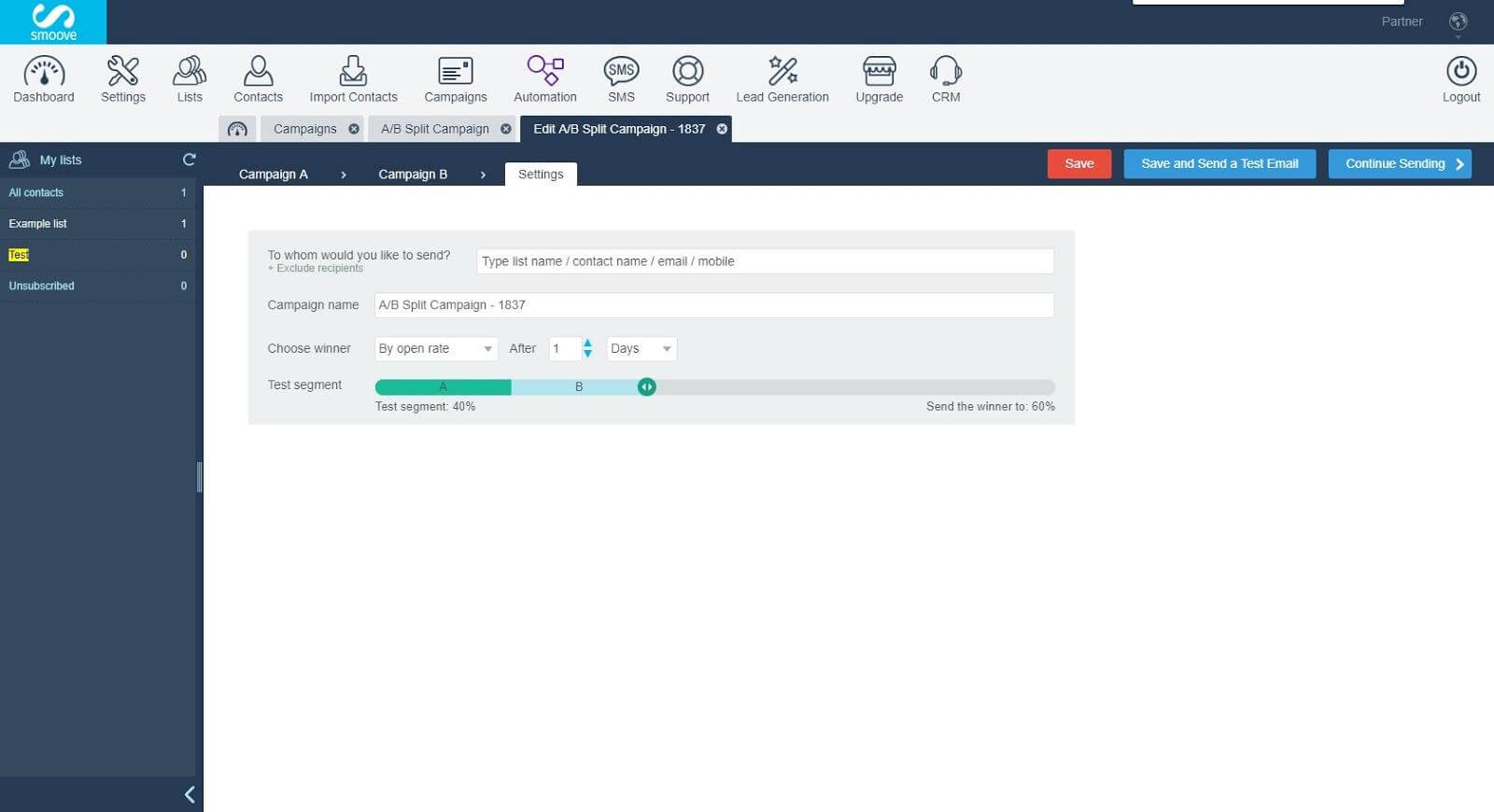
A/B Split campaign settings
Wrap Up
Thanks to smoove, you can set up and send a newsletter without a sweat and for free, even if you have no previous knowledge or experience in dealing with this sort of technology. It really is as easy as saying “smoove”, with lots of helpful content and guidelines to assist you on your way.
Whether you are aiming your efforts at people sitting behind computers all day or those on the move, smoove allows you to present your message perfectly at any given moment. Clean and professional-looking templates will turn your newsletter into eye candy which you can further improve to your liking with ease. Smart design and content features do all the heavy lifting for you so you can send a flawless personalized email to each of your contacts. Plus, you can test for maximum efficiency.
A free, smart, and personalized newsletter in a matter of minutes – who will you send your first newsletter for?